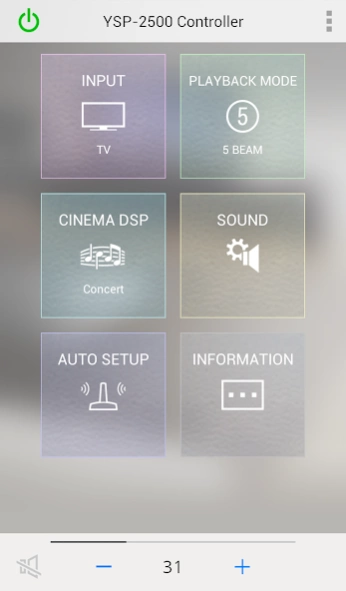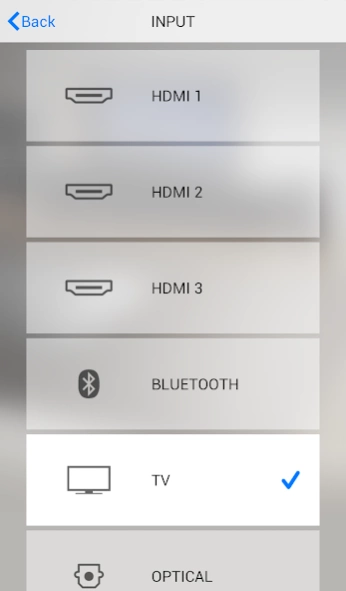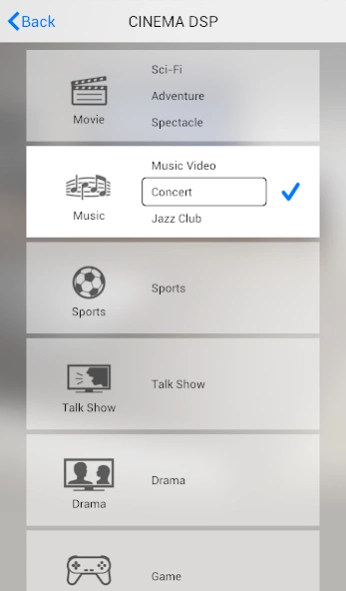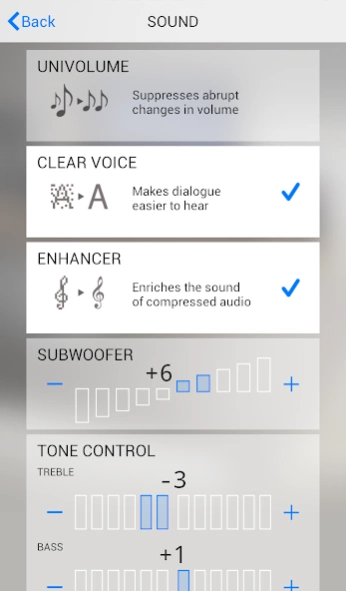HOME THEATER CONTROLLER 3.08
Free Version
Publisher Description
HOME THEATER CONTROLLER - This app provides easy operation of select Yamaha Home Theater Systems.
This HOME THEATER CONTROLLER app provides easy operation of select Yamaha Home Theater Systems using your Android device.
If the app is crashing, or won't open, respond, or work properly, uninstall and reinstall it.
ATS-1080,YAS-108
1) "YAS−108,ATS−1080 only" "ON"
2) "other model" ”OFF"
3) Press ”forget current Bluetooth Connection”
ATS-1520,ATS-1030,ATS-1050,ATS-1060,ATS-1070,ATS-2070,YAS-152,YAS-103,YAS-203,YAS-105,YAS-106,YAS-107,YAS-207,YSP-1400,YSP-2500,SRT-1000,SRT-700,SBS-100,HTY-250,YRS-1500,YRS-2500
1) "YAS−108,ATS−1080 only" "OFF"
2) "other model" ”ON"
3) Press ”forget current Bluetooth Connection”
Key Features:
- Basic function control, such as volume up/down, input selection and setting mode selection
- Auto/manual sound beam adjustment (for YSP-2500)
- Precise sound beam adjustment (for YSP-1400, SRT-1000, SBS-100)
- Surround mode selection, offering expanded choices over the included remote control
The app requires an active BLUETOOTH wireless connection between your Yamaha sound bar and your mobile device. Please make sure to establish a connection first.
[Supported Models]
ATS-1520,ATS-1030,ATS-1050,ATS-1060,ATS-1070,ATS-2070,ATS-1080,YAS-152,YAS-103,YAS-203,YAS-105,YAS-106,YAS-107,YAS-207,YAS-108,YSP-1400,YSP-2500,SRT-1000,SRT-700,SBS-100,HTY-250,YRS-1500,YRS-2500
[AndroidOS Version Requirement]
* This application supports AndroidOS 6.0 or above.
[Privacy Policy]
This application will never collect nor externally transfer personal data stored in your smartphone / tablet.
This application performs following functions for purposes described below.
- Making a connection under BLUETOOTH wireless technology enabled environment
The application uses BLUETOOTH function on your smartphone / tablet for the purpose of controlling BLUETOOTH enabled devices
About HOME THEATER CONTROLLER
HOME THEATER CONTROLLER is a free app for Android published in the Audio File Players list of apps, part of Audio & Multimedia.
The company that develops HOME THEATER CONTROLLER is Yamaha Corporation. The latest version released by its developer is 3.08.
To install HOME THEATER CONTROLLER on your Android device, just click the green Continue To App button above to start the installation process. The app is listed on our website since 2021-12-20 and was downloaded 12 times. We have already checked if the download link is safe, however for your own protection we recommend that you scan the downloaded app with your antivirus. Your antivirus may detect the HOME THEATER CONTROLLER as malware as malware if the download link to com.yamaha.av.htcontroller is broken.
How to install HOME THEATER CONTROLLER on your Android device:
- Click on the Continue To App button on our website. This will redirect you to Google Play.
- Once the HOME THEATER CONTROLLER is shown in the Google Play listing of your Android device, you can start its download and installation. Tap on the Install button located below the search bar and to the right of the app icon.
- A pop-up window with the permissions required by HOME THEATER CONTROLLER will be shown. Click on Accept to continue the process.
- HOME THEATER CONTROLLER will be downloaded onto your device, displaying a progress. Once the download completes, the installation will start and you'll get a notification after the installation is finished.